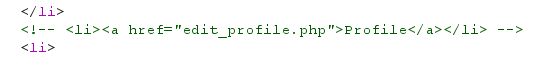Saptang Labs Hiring Challenge
┌─[aftab@parrot]─[~/Downloads/practice/challenge]
└──╼ $sudo netdiscover -r 192.168.1.12/24
Currently scanning: Finished! | Screen View: Unique Hosts
5 Captured ARP Req/Rep packets, from 5 hosts. Total size: 300
_____________________________________________________________________________
IP At MAC Address Count Len MAC Vendor / Hostname
-----------------------------------------------------------------------------
192.168.1.4 **:**:**:**:**:** 1 60 CHONGQING FUGUI ELECTRONICS
192.168.1.1 **:**:**:**:**:** 1 60 Syrotech Networks. Ltd.
192.168.1.5 **:**:**:**:**:** 1 60 Intel Corporate
192.168.1.21 **:**:**:**:**:** 1 60 Intel Corporate
Last updated